We’re working on hanging our new pendant lights so we’ll be back to share those pics in the morning. In the meantime, let’s talk about something people ask about all the time: photo storage. Ever since seeing Katie Bower’s family photo book two summers ago, we’ve been drinking the photo book Kool-Aid – starting with our very first Family “Yearbook” that we made last summer (you can read about that here). And now that another year has wrapped up, well, let’s just say this arrived last week:

It’s one big glossy photo book stuffed to the gills with all of our family photos from 2011. Except the perk is that while it has around 600 photos, it’s only about a half-inch thick. Which is awesome for storage purposes (way less cumbersome than thick overstuffed photo albums that only hold 100-200 pics each). We ordered it through MyPublisher and thanks to a promotion they were running for free extra pages, we got to max out their page limit (100) and pay nothing extra. The discount (which has ended since we received our book – but they tend to pop up pretty frequently) actually saved us $79! And we’d easily pay $44.99 to print all those pics (not to mention having to buy a bunch of albums to put them in) so a photo book can actually end up being quite the deal. And no, they didn’t pay/perk us to write this, we just like our photo books. Haha.
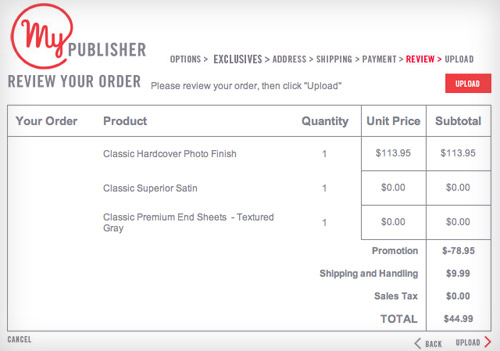
We did our last “yearbook” way after the fact (like mid-2011), so it took a bit of backtracking to organize all of the photos. But for 2011 we planned ahead and kept all of our photos in one iPhoto album (which automatically kept them in chronological order for us), which is why it only took a couple of weeks into the new year to actually get this one done. So let’s take a quick look through all one hundred pages… just kidding. We’ll just take a peek at some of the highlights – like our opening page that we edited to include some text to summarize some of the, well, highlights from the past year. We think we’ll love looking back on it (and having a summary of the whole year on one page).
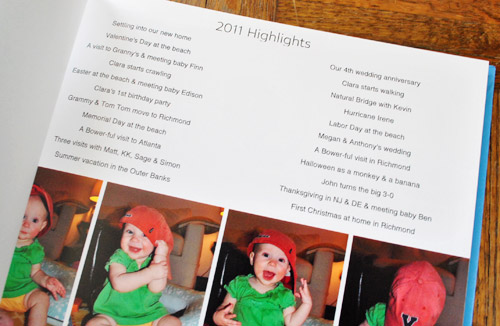
We also tried to group big events, holidays, and milestones – like the several spreads of Clara’s 1st birthday party. Check out how dark our kitchen was in the bottom left corner!

We also used the preset page designs to give some really special photos the layouts they deserved, like the ones Katie B. snapped when we visited the Bowers in June.
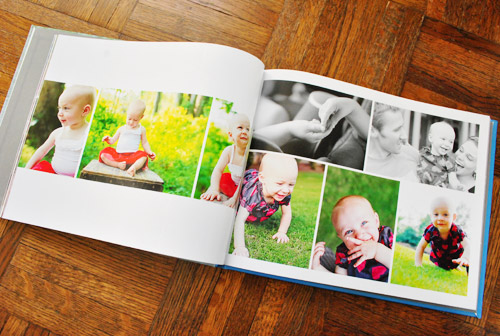
And since it’s not hard for these albums to turn into a Clara-fest, we paid special attention to making sure Burger got plenty of love as well. He even scored a few dedicated pages throughout (every album needs a good Burger-montage or three).

We also thought it was fun to put all of the photos we took for our Blogiversary “Day In The Life” post into the yearbook in order. That way in 15 years we can look back and sort of remember what a normal day was like way back when…

We nearly ran out of pages by the time we got to Christmas (darn 100 page limit!) but managed to make room. Heck, we even squeezed in a collage of a bunch of our holiday card outtakes. Yeah, we’re kind of into our kiddos.
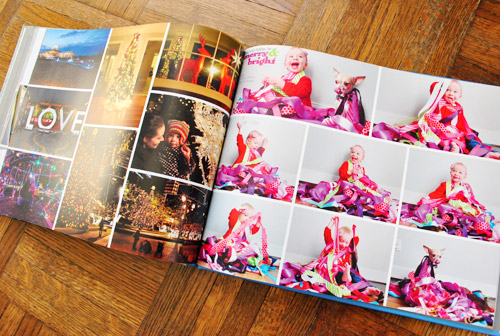
So since we’re on a family yearbook high – especially now that our collection is two albums strong! – we’re already excited to make the 2012 version.
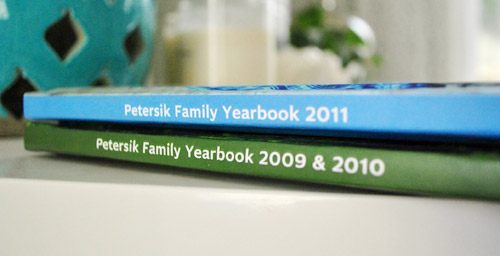
But because that’s not possible yet (unless we want it to be 3 pages long) we’re thinking that we may try to organize our old digital photos and make one or two books that’ll hold all of the photos from 2005 (when we met) to 2008 (right before our 2009 album picks up). Maybe we’ll work on those books once a certain manuscript is in the can.
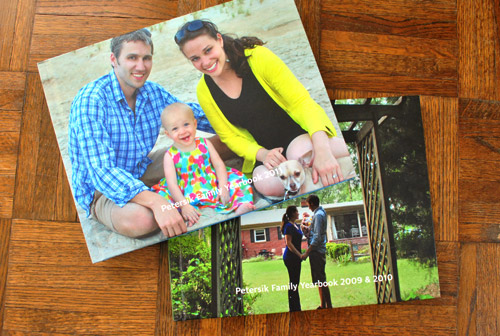
Oh yeah, and here’s our favorite photo bomber again, just trying to get in on the action.

Anyone else making photo books or albums to document the past year? Or any other event or period of time? We’d love to hear other systems people have for organizing and displaying their family photos.

Lindsey says
I did this for my baby! First six months in one book and then the second six in a second book. After the first book, I created the second one and planned out the spreads – four pages for each month. Now I just go in monthly and plug in photos. It’s a work in progress, so it’s less daunting than sitting down to fill a whole book and sift through a zillion pics at once. I use mixbook.com because it’s more like scrapbooking – cute “stickers” and layouts without the mess of a real cut-and-paste scrapbook.
Used shutter fly to make photo books for the grandparents at Christmas too!
Destiny says
I love MyPublisher!
I think it’s the best quality photo book on the market right now and their ongoing deals and free offers make it financially reasonable and doable. I order a family copy (Classic size) to display and put another copy away for our son. (Our only child.) I keep all of my photos on a disk to save and just use our favorite pictures in our books. I especially love that I can share my photobooks with faraway family and friends via a simple email with MyPublisher’s share button. These albums can be personalized hundreds of ways. (I also use white for my background but I have a friend who changes her background color for every page.) For those who are considering making a book. It’s not overwhelming if you build your book one event at a time. That way, the book kind of builds itself over the course of the year. Then … you just wait for a BOGO sale before ordering.
Lesley says
For our fifth anniversary in 2010, I made an album called The First Five Years as a present to Jonathan. It included our honeymoon pics, all the way up to our five year mark. I had professional pictures taken of us in front of our apartment which was special because we bought a house soon after that. He was really surprised and loved it.
I used iPhoto- and highly recommend their albums. I am definitely going to steal your yearbook idea for future years. Thanks!
Erika says
I joined the mypublisher addicts club this year and put out wedding album togeather.. and We got a large book that we love and it was less than $100 with the groupon that I bought.. I acutally ended up buying the same album in a different size and printing them up for our parents for Christmas and then ended up ordering more for other relatives after the fact.. they are so fast and the quality is so impressive!
LoriSF says
I have made photo books before but have never thought to make a “yearbook”. What a great idea! I’m definitely stealing it. :)
Chrissie says
This is brilliant, I really want to do photobooks, but I don’t have enough photos from previous years. Doing multi-year ones would be great!
Kiki says
I see I’m not the only brilliant person with this idea! We started last year with this. I always wait for some kind of clearance or great deal on the books, and then I try to free myself from worrying about captions/groupings/anything so I can just slap the photos in that puppy and get ‘er done. Otherwise I waste too much time and will never finish it. Ahem. January’s almost over and I haven’t done 2011’s yet. So if I spent time perfecting it, I’d NEVER finish. It’s kind of freeing and the photos always look great. Yours looks lovely!
Sarah O says
What a great idea! I’m about to get married and this is a great way to document our years together.
Dacia @ Lemon Drop Life says
The stalker in me was slightly hopeful that this post was full of actual middle school/high school yearbook pictures of you guys! Is that weird? But I love this version of a ‘yearbook’, too!
YoungHouseLove says
Haha- maybe next time!
xo,
s
Lauren B. says
awe! I love that. I made one that served as our wedding album in 2008, but haven’t done one since! Even though we don’t have human kids, we still have doggie kids and love to travel so it is a good way to look back at the year in one book. You’ve inspired me to create my own 2011 yearbook – thanks!
Elizabeth says
I do this on Blurb.com – which I LOVE! I started with my son’s first year, but I think I might move to a true yearbook style. It just means 2012 will include Sep-Dec of 2011, since he was born at the end of August. Oh well. :)
Amy @ this DIY life says
I posted this on facebook too, but I found this link to get a free book: http://www.mypublisher.com/affiliate/affreepocket?si=3G_H2UFqB6w-Tul22x3GcJThha7QQXCw.A&si=S_.bY4QMV3A-wdUlR4JXpmPDVbAdb.rxVQ Thought I would share in case someone else hasn’t.
YoungHouseLove says
Cool!
xo,
s
Emily says
I love this! Going to try it.
Brigid says
I LOVE your blog! It always makes me smile :0) It’s well written with humor, reality and just enough cuteness. I have yet to do a project…we have a 5 and 3 1/2 yr old plus a 1 yr German Shepard “puppy” in our home, but I know that someday we will and we will be perusing your archives!!
Thanks for all you do AND the way you do it, don’t ever change man!!!
Chris Wilson says
I had been doing photo bookds but not annually…ours from Shutterfly came this week!! so, thanks for the idea! we do them separately for vacations and I did one for my 7 year olds baseball season…which I highly recommend such a fun treat for the kids to have!!!
as always love the blog…AND, your blog tips are tips for life not just blogging…people only need to get pregnant to learn how inappropriate and thoughtless others can be…
Chrystal says
I totally love this idea. I’ve been meaning to do one of a trip I went on a few years ago. And I would love one of my upcoming wedding. I think they are great conversation pieces too. :) I’ll be bookmarking this post for future reference.
PS can’t wait to see your book once it’s published!
Lindsay says
I love this! I want to do it, but I am so weird. I need to have a date by each picture. I want to be able to look back and know exactly how old my kids were in each picture. I’m going to have to try to either let go, or make this work! Anyone else have this problem, and how did you solve it??
YoungHouseLove says
MyPublisher does let you add captions (well, text boxes) onto the page so if you’ve got the time to add dates under each pic they’ve got the capability!
-John
Lindsay says
Awesome. Thanks!
rowe says
I LOVE this idea! Thanks for sharing!!!
Emily says
Well, thanks to you guys, I have started my own album!!! However, I want to wait it out and order when the free page offer comes along.. Do you happen to remember how often you see it? I know my book will end up being 100 pages too and the discount will make a worlds difference!
Thanks!
YoungHouseLove says
Don’t remember exactly how often – maybe once every 2 or 3 months? They’re always running something so I kind of lose track!
-John
Julie says
I got an email and I think they are having a free pages sale from now until February 6th.
Here is the link: http://www.mypublisher.com/specialOffers
YoungHouseLove says
We just got that email too!
-John
Chantel S says
In My Pictures I make a folder for the year,inside that I make a folder for each Month, so then when it is time to make my photo book I just start at January and work my way through the year…makes it so simple and easy to find what I am looking for!
Susan says
LOVE your photobooks and LOVE MyPublisher, too for their great quality books and customer service. I’ve made several, but would also like to turn some old photos of the children into a photobook. Any ideas of a good way to scan photos to get quality digital files? My scanner/copier/printer doesn’t scan very well!
YoungHouseLove says
Hmm, anyone have ideas? We don’t do that much.
xo,
s
Julie says
I took some of my husband’s childhood photos to a photo shop and they scanned them and made me a CD of all the pictures. It was not cheap, but I didn’t have more than 20 pictures done. I think they were about a dollar a picture, plus the CD. There is also a gadget that scans film and makes a digital copy of each picture. I don’t have one and have never used one, but I hear they are pretty good.
tara says
your photo book looks gorgeous and all the great photography doesn’t hurt either. you will treasure these books when you look at them down the road. i started in 2006 when my first-born was a baby and am so glad i did…. a lot of those memories would be faded without the photo books. i get such a kick out of looking at them.
i also recently blogged about my books (and can i just say, there must be something in the blogging air because it seems like i often post similar topics to you around the same time, without meaning to. i swear, i did not hack your computer to see that you were working on this post. i’m lucky i posted this one before you, otherwise i’d look pretty lame-o for copying a much bigger blog, ha ha!) :
http://indecentorder.blogspot.com/2012/01/real-life-photo-documentation.html
YoungHouseLove says
Haha- I love it! Great minds think alike! I think January is so much about organizing and rounding things up so we’re all trying to tame things like clutter and photos!
xo,
s
jen says
I always make a book like this for our vacations. Then, I put the books on a plate display (instead of china) and the book is a decoration as well!
YoungHouseLove says
Love it!
xo
s
Heather says
Just submitted my photo book to My Publisher… now I wait. Thanks for all of the photos of your book. I totally used them as a reference – including the photo of your invoice to see which options you picked!
Heather says
Just got it today – I AM SOLD! It’s gorgeous and totally worth the time that went into making it perfect. The printing is beautiful and bright without being obnoxiously glossy. As Sherry pointed out, if you just wait for a coupon code (I paid ~$65 with shipping) it is basically the equivalent of paying to print a year’s worth of pictures plus buying a giant bulky album. The My Publisher album takes up no space at all and becomes like a piece of art on your shelf. Already have monthly folders going to organize our 2012s! Thanks for the tip.
Carolyn says
OMG! I love this idea SO MUCH! So much, that I decided to make our own family yearbooks! I blogged about it today, and thanked you guys for the idea! I love reading your blog everyday and getting amazing inspirations like this! :)
Here’s a link to the post: http://lifeloveandpuppyprints.blogspot.com/2012/03/family-yearbooks.html
YoungHouseLove says
Aw, so glad! Have fun with them!
xo,
s
Codi says
Hey! Didn’t know if it was appropriate to leave this in the most recent post’s comments, or this one, but anyway – I just got a Living Social deal in my inbox from Shutterfly for an 8×11, hardcover, 20 pg photobook and thought of you guys. $14!
http://www.livingsocial.com/cities/76/deals/296646-8×11-hardcover-photo-book-with-20-pages
I don’t know if you have to be signed up/signed in to see it, but that seems like a good deal :) Maybe not for a whole year, but for one special event, or maybe a book for the Burger alone? Or a “before and after” book of the old house??
YoungHouseLove says
That’s a great deal! Thanks for the tip!
xo,
s
Viv says
MyPublisher has the same promotion going on right now, it expires Apr. 9 2012. Use coupon code SPRING3570 at checkout. I wish I had a book ready to go!
YoungHouseLove says
Thanks for the heads up, Viv!
-John
Sarah says
I LOVE this idea, especially the index page at the beginning. I’ve been trying to do it but it keeps telling me I don’t have enough space for the amount I want to write. How did you write the first page up? Thanks again for the tips!
YoungHouseLove says
It was just two big bulleted text boxes next to each other. Hope it helps!
xo,
s
Marie says
I love the photo book year bookidea. You inspired me to make a photo book with my vacation photos!
http://scissorsandspoons.com/vacation-photobook/
YoungHouseLove says
Love that!
xo,
s
Melissa van Herksen says
Just wanted to update you..I am a nut with photos and books and albums…but this “yearbook” idea was a big aha moment. Now I have to create only three yearbooks every year. Check out the link to why it is three yearbooks instead of one.
http://vanherksen.blogspot.com/2012/09/artwork-artwork-more-artwork.html
You inspire me daily!
YoungHouseLove says
So cute! I love that!
xo
s
Teresa says
I did a book for my sister. I gathered old and new pictures of her and did a “this is your life” book. It was fun to put together and was the best birthday gift. Love your wonderful ideas and helpful info!
YoungHouseLove says
So sweet!
xo
s
Afton says
Okay, you’re pictures alway turn out FANTASTIC! Can you please tell me what kind of camera you have and also, do you use any editing software??
Thanks!
YoungHouseLove says
Aw thanks! We have a Nikon D3200 and we use photoshop sometimes but more often than not just upload them right from the camera and add them to the album.
xo
s
JESSICA says
Hi. I was wondering which site you used to order and create your family yearbooks..?
YoungHouseLove says
We like mypublisher.com. Hope it helps!
xo
s
Leah says
Im attempting to use my publisher tonight as per your recommendation and their 40% off photo books ending today. I have been unable to check out for the past hour do to “check out complications” I cant say I’d ever use this program again and wish i had gone with something else.
YoungHouseLove says
I’m so sorry to hear you’re having issues with it! I can imagine how frustrating that is, though I can’t day we’ve ever experienced that ourselves. If it’s any consolation, they’ll probably have another promotion starting today. Good luck!
-John
essie says
Hi Sherry,
Did you guys print yours out in the matte or glossy version?
YoungHouseLove says
We went with matte. Hope it helps!
xo,
s
Funny Piture Websites says
Hola! I’ve been reading your weblog for a long time now and finally got the bravery to go ahead and give you a shout out from Austin Texas! Just wanted to say keep up the fantastic work!
Amber says
I’ve had this post bookmarked since you guys shared your yearbook last year and I worked like crazy this past year to get all my photos ready. It paid off because I just got my 2012 Family Yearbook in the mail and I am in LOVE! You were right MyPublisher was awesome! I posted about my experience on my blog and I would love for you to check it out sometime!
http://jroxdesigns.wordpress.com/2013/01/25/2012-family-yearbook/
Amber
YoungHouseLove says
Aw, so glad Amber!
xo
s
Kelly Bunster says
do you know if mypublisher still has the coupons from time to time for free extra pages? you’ve inspired me to make year books for our family!
YoungHouseLove says
Every week new deals come around so hopefully it comes around again!
xo,
s
Dog Photographer Jill says
Great article and what a stunning book! As a photographer in NJ I am always stressing of creating a book like this, it is a special momento that will be around for generations! THis one is just stunning! I love too that more recently I have been finding more people creating books like this of just their pets too since that is my true passion!
Carole says
I am a die-hard scrapbooker with no time. My adult kids all want their photo albums but I’m not willing to part with them yet:) Had a brainstorm this week and took one scrapbook to be scanned into digital images. I plan to make a photo book with the scrapbook pages. Anyone else done this and have any helpful tips? MyPublisher looks like much better quality than Shutterfly for this type of thing-comments??
YoungHouseLove says
Anyone have tips for Carole?
xo
s
Jen says
I love this idea! :)
I’ve done photobooks for our wedding and our child’s birthday, but never for the whole family’s yearly pics. I plan to do this soon starting with 2008. Wow, a lot of years to tackle. I use Photobook Worldwide. . . . My favorite. :)
If you need photobook backgrounds, try this: http://www.photobookelements.com
Thanks for sharing
BIndhu says
Hi there,
Did u do your own layouts? If so, how? I do them in picasa and then upload them as one image, but I am finding that my photo books come out grainy. Please help. Thanks!
YoungHouseLove says
We do our own layouts through the mypublisher interface. Hope it helps!
xo
s
Erica says
Hey guys! Thanks for the tips! I was wondering what font you used for your spine and first page. Would you share the details?
YoungHouseLove says
It’s a font they have called MPDorset (that’s the font on the spine and the front). The font on the inside page with our list of annual highlights is just Helvetica.
xo
s
patricia says
I am putting together my first book through MyPublisher and wanted to ask if you went with the custom build option or the auto-build option? I really like the highlights page you did and wasn’t sure if that was available in one of their formats. If you went with the custom option did it take you long to design the pages?
YoungHouseLove says
We did the custom so that we could choose different layouts for each page and make things like the highlights page. It does take us a while, so we work on it in 2 hour chunks or so, until it’s done. It’s so worth it to us in the end!
xo
s
LiAnn says
Love all your ideas for photo books! Please check out a wonderful company by the name of Heritage Makers that you will absolutely fall in love with the many gift ideas and books and templates in the template gallery. You can even host in home digi-crop workshops and earn discounts on publishing or become a consultant. Look at the free designs by going to http://www.scrapyourshoebox.com
Whatever publishing company you use I applaud you all for preserving your memories and family legacies!
Isabel says
You should go to Blurb.com to print books. I made one with 240 pages and it only cost $75 no coupons or specials, that was their regular price.
YoungHouseLove says
Thanks for the tip!
xo
s
Hilary says
Crazy question alert! Luckily I feel comfortable expressing my crazy with you ;). iPhone photos!! Do you mix them in throughout your book with all your Nikon pics in the section they belong in ie Clara birthday, beach, etc, or do you throw them all in together somewhere like at the end? Does that make sense? I guess I’m having trouble picturing whether they would be blurry when next to legit camera pics and stick out like a sore thumb, or if their quality holds up in comparison? Size? And along those lines, photo storage wise, do you save them on your computer in same folders as your legit camera pics, or do you have a separate iPhone photo folder to keep track of them? Again, sorry for crazy question it’s just always been a nagging question and org dilemma for me! Have a great day!
YoungHouseLove says
Yes, they’re all just mixed in since the album goes chronologically by topic (except for the instagram pics, that we all group at the end). Their quality isn’t usually very obviously poorer than the good camera ones when they’re that small (the good camera ones are awesome, but the regular phone ones aren’t bad in the mix, if that makes sense). They are still big images with good resolution (and when you make a book it’ll tell you if something is too low res when you place that picture, which is a really nice feature).
xo
s
Nicole says
Hey John!
Quick question. I’m trying to surprise my fiancé with a couple of these for Christmas this year. To use the free pages discount, do you purchase the book during the promotion and then have plenty of time to put it all together before you actually submit the order for printing, or should you have the book all laid out and ready to go and then wait for a free pages discount? I’ve never used MyPublisher before so I don’t know how it works!
Thanks! And thanks for the idea… Your books and Katie Bower’s all look amazing, I can’t wait to have one of my own!
Cheers,
Nicole
YoungHouseLove says
It has to be all laid out when you checkout to get that discount, so we try to have it ready and wait for that promotion to roll around. Sometimes we’re not on our game and the promo comes up and we rush to get it done before it runs out. Good luck!
-John
Nicole says
Thanks so much!!